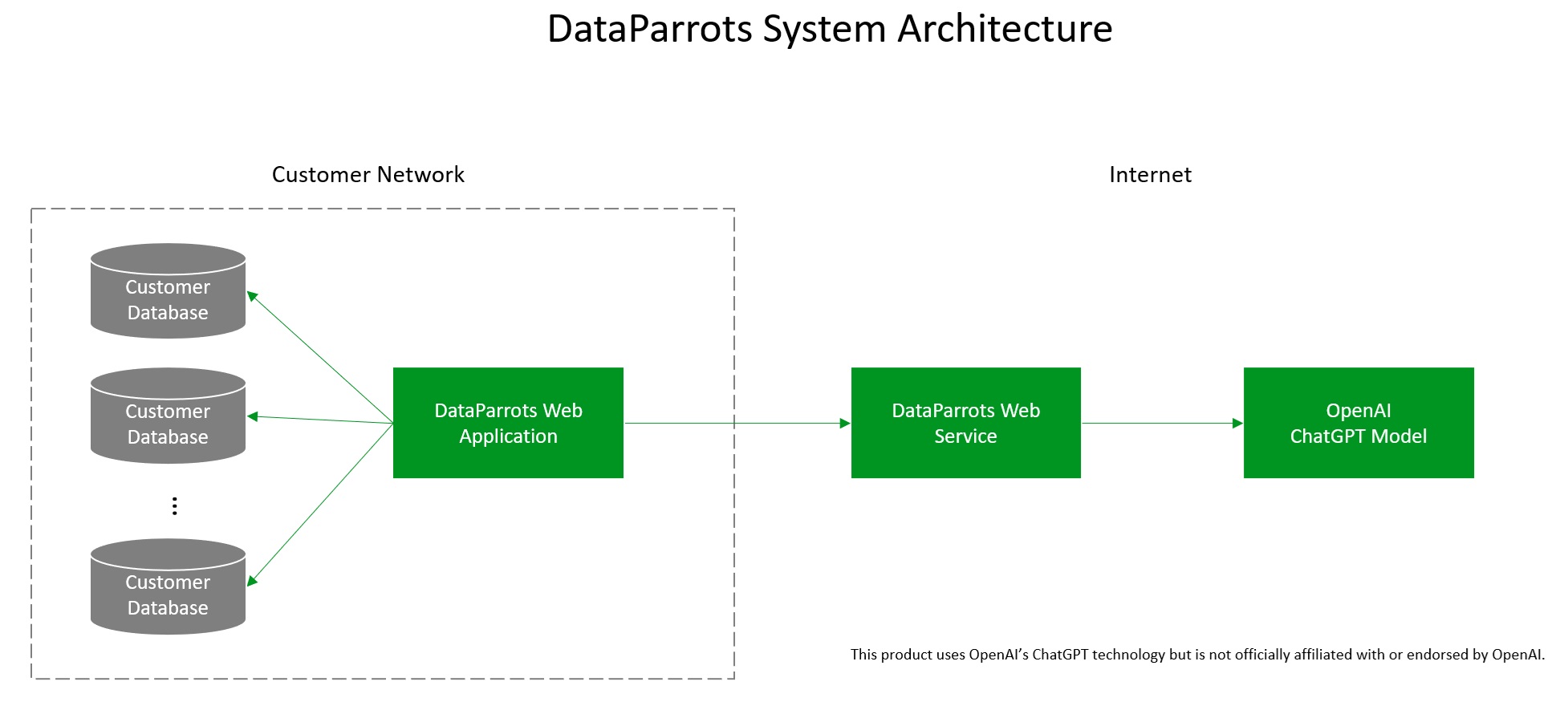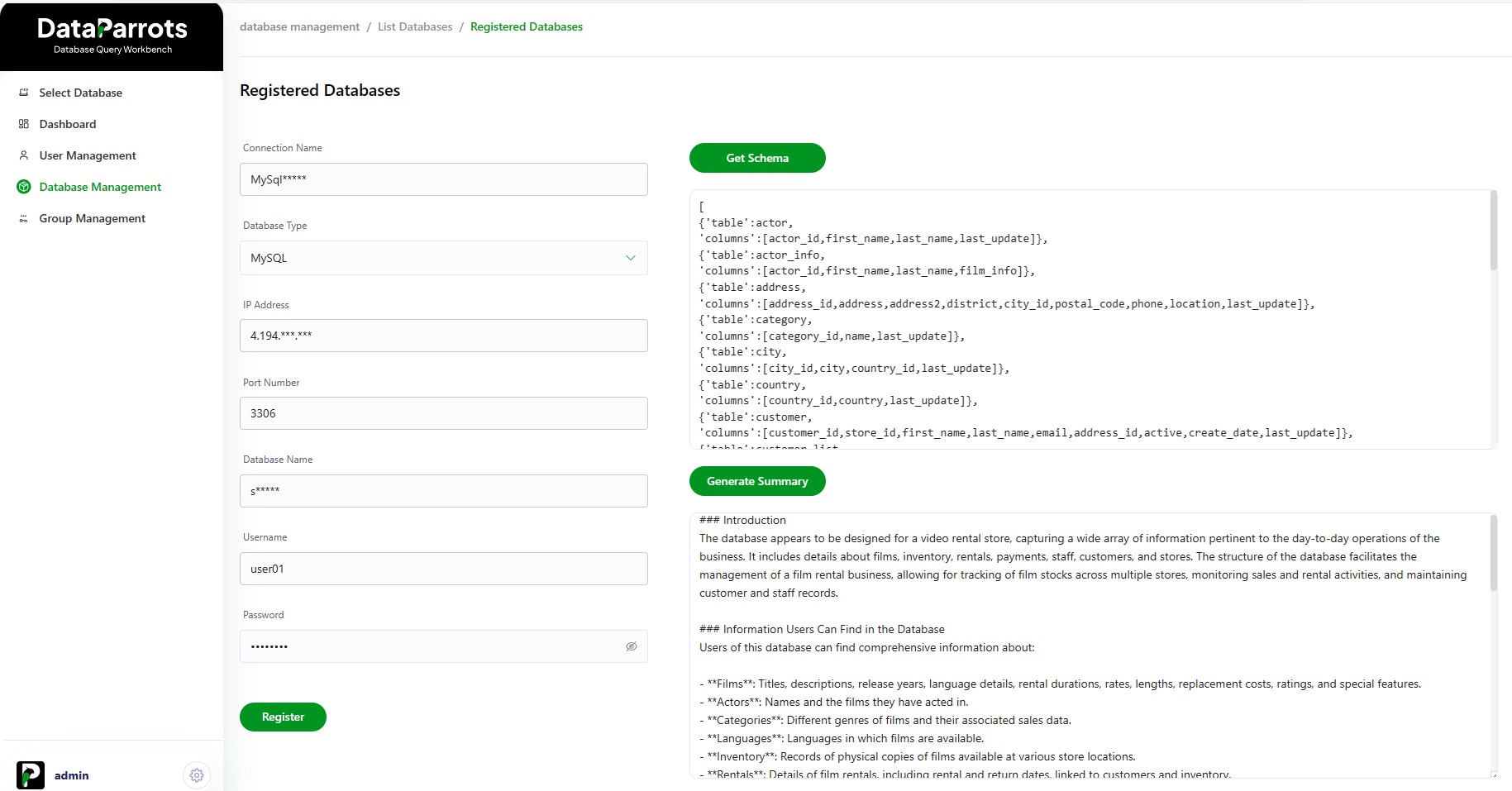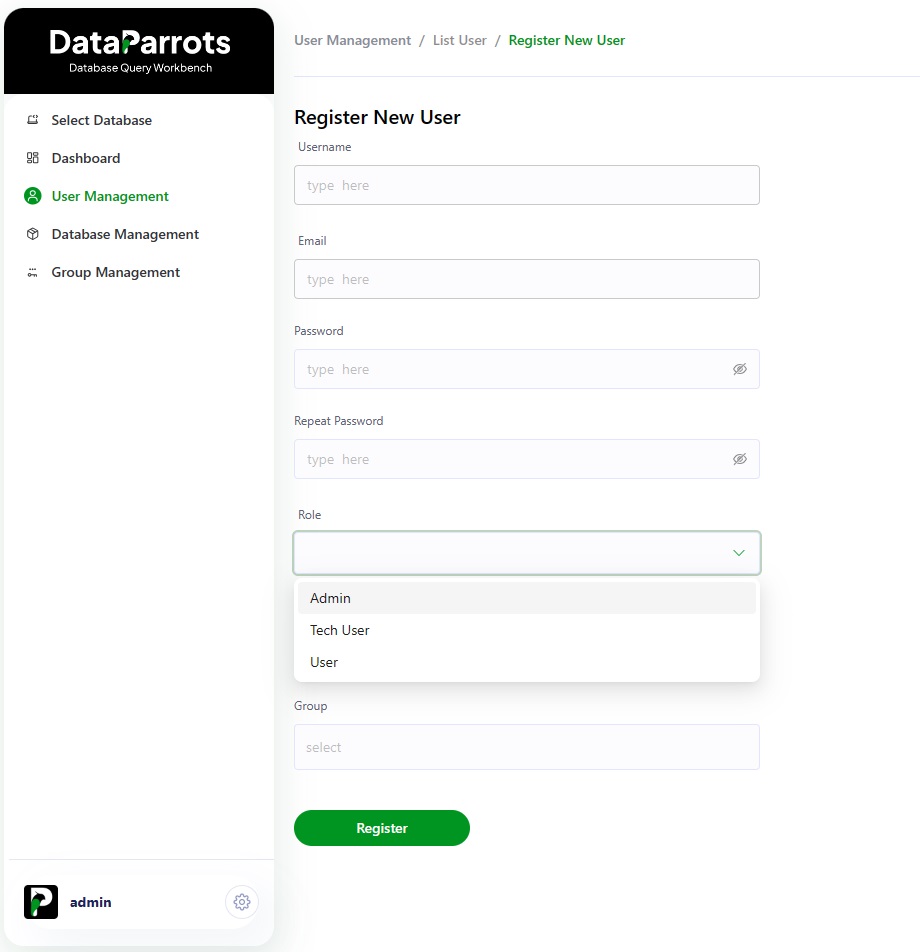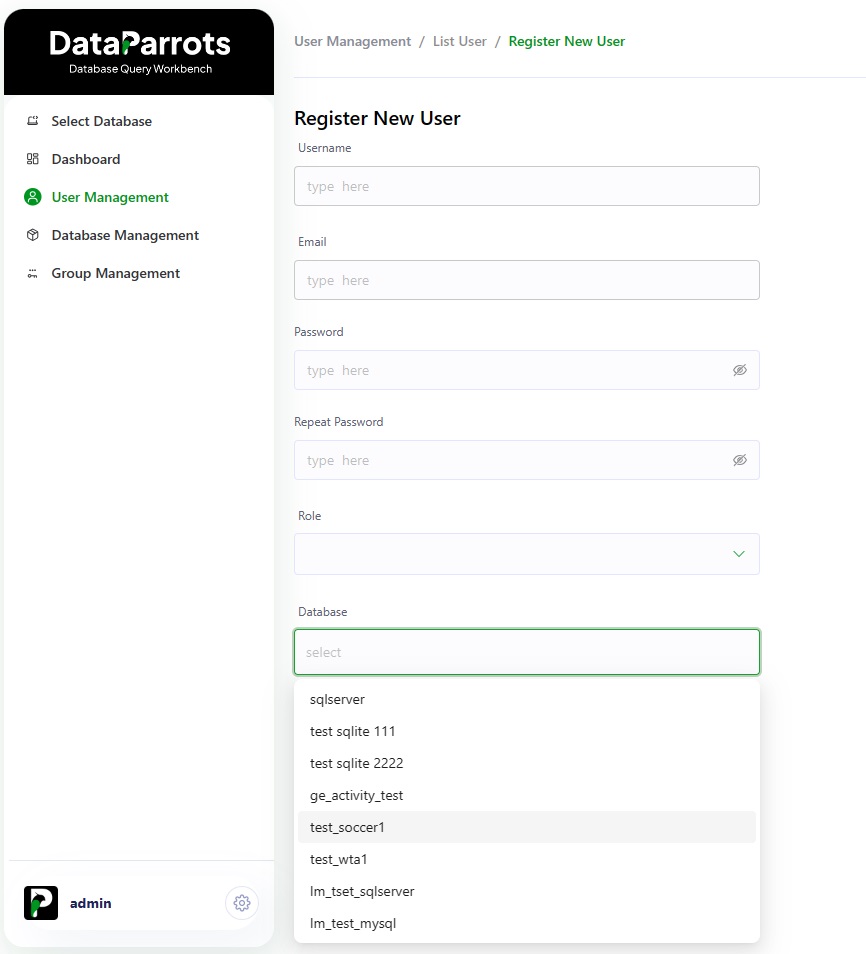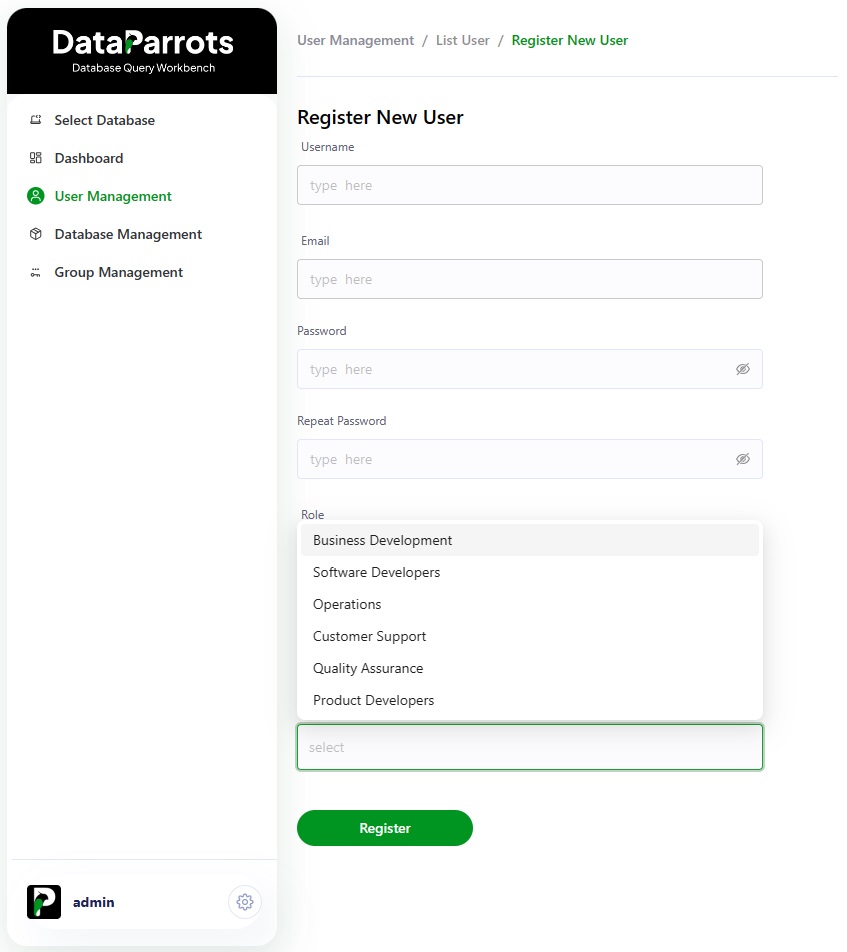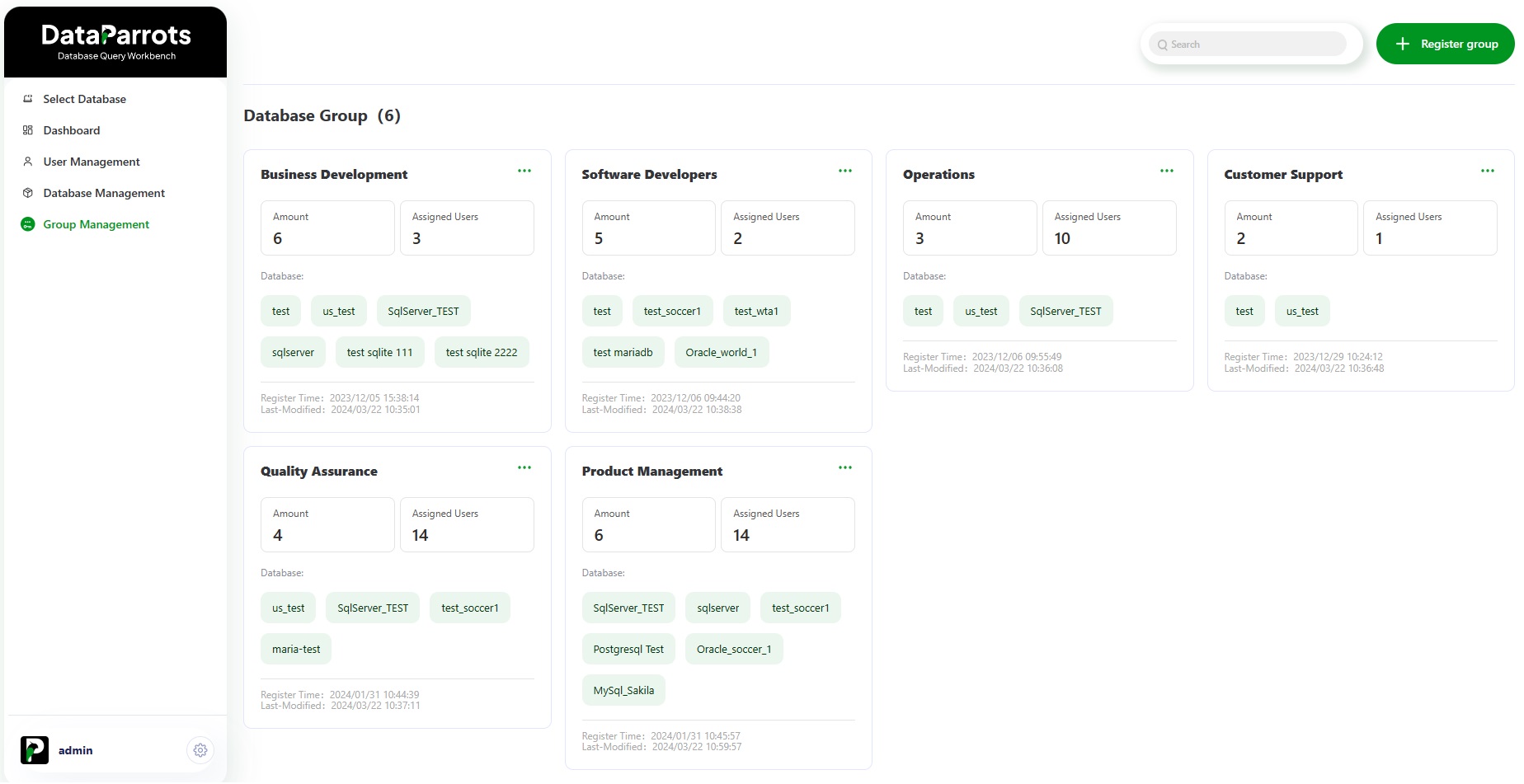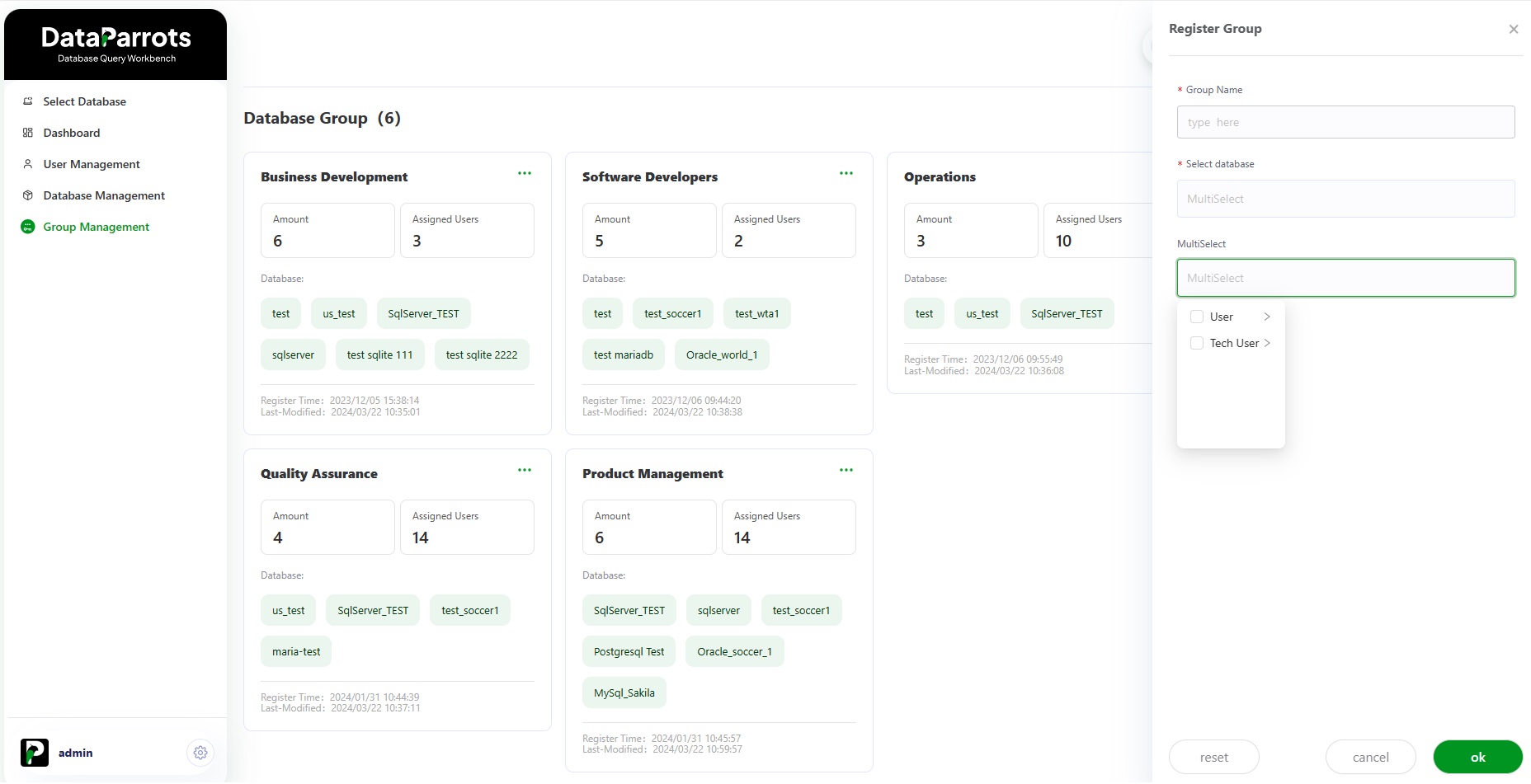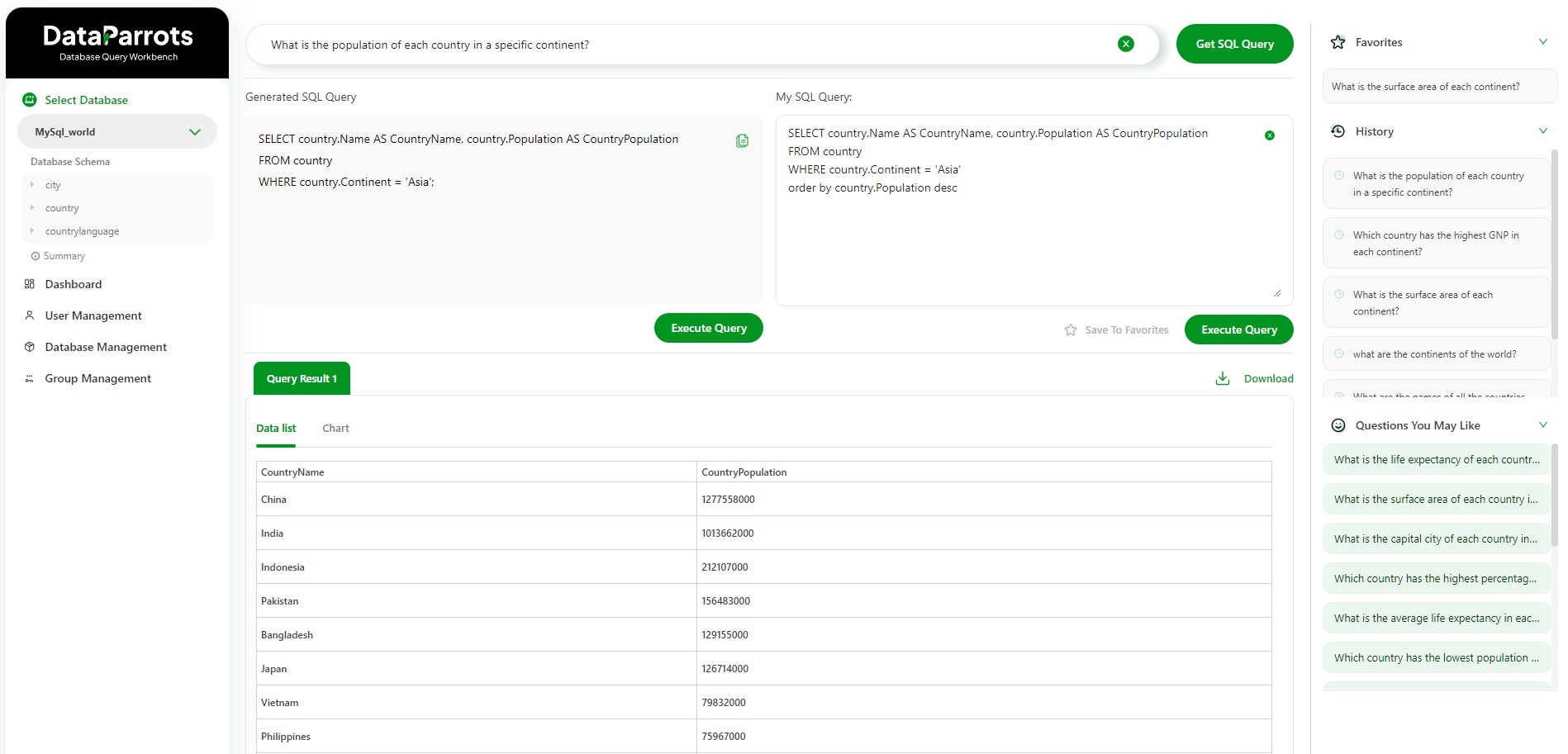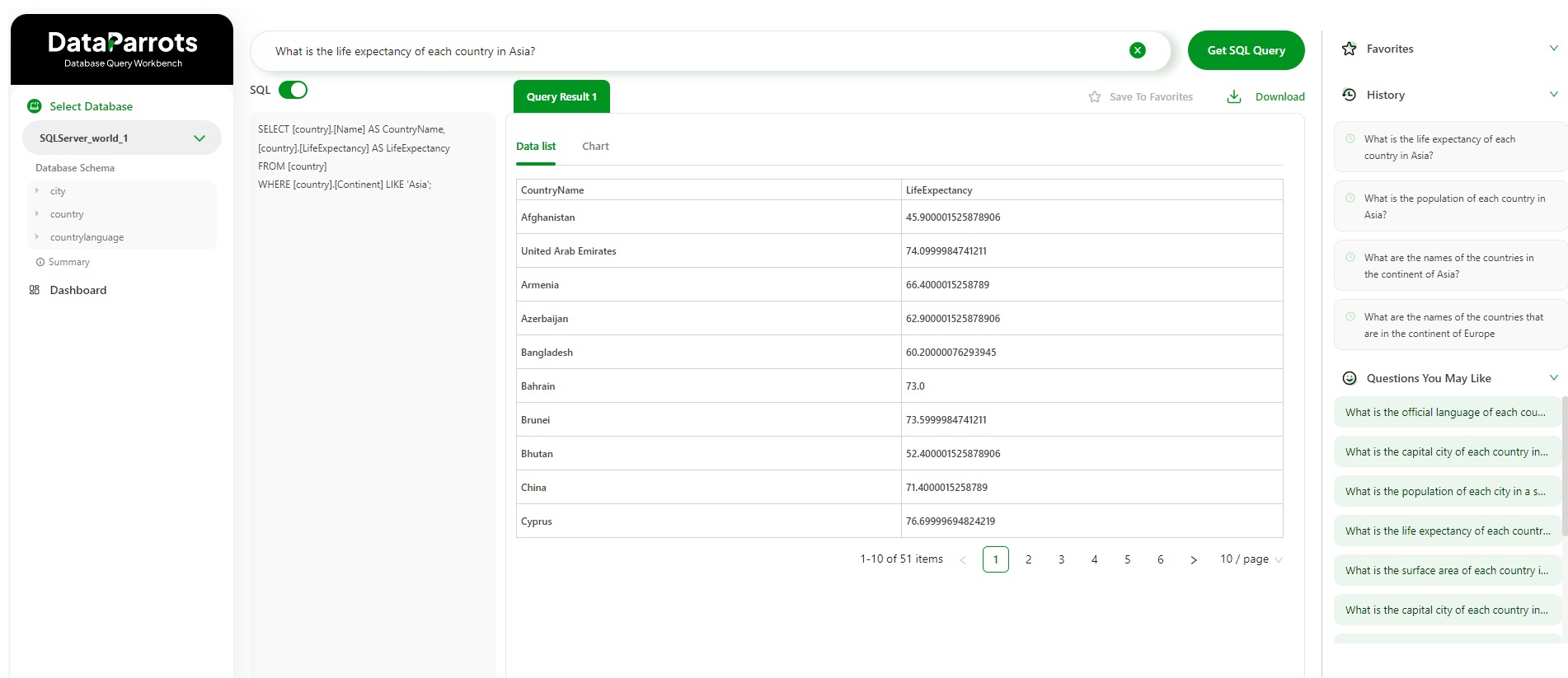DataParrots Account
DataParrots Account is an account customer sign up with DataParrots. Sign up is free. The account credential is used to configure DataParrots Web Application, so it can authenticate with DataParrots Web Service. The account is also used to keep track of application usage and provide services such as query history, favorite queries, etc.
DataParrots Web Service
DataParrots Web Service is a set of RESTful APIs hosted on api.dataparrots.com. It is the backbone of dataparrots and contains core capabilities including natural language to SQL generation and evaluation, recommendations, histories, favorites and other book keeping records. DataParrots Web Application use DataParrots Web Services as the service backend.
DataParrots Web Application
DataParrots Web Application is a web application hosted in customer’s environment (on premise). The workbench has three functions:
-
Provides user interfaces that you and your users use to work with data. All the functions and features of DataParrots are accessed via the user interfaces of DataParrots Web Application.
-
Serves as the execution hub to your databases. In order to execute queries directly, the DataParrots Web Application needs to be connected to your databases. DataParrots Web Application is designed to be hosted in your network, so it can connect to databases within your network. This not only enables direct connection to your databases, but also ensures that business data retrieval and presentation all happens within customer’s network.
-
Connects to DataParrots Web Services essential capabilities. The connection is authenticated and secured. Authentication is based on the account credential that customer obtain during sign up.
Step 1: Register Account
Goto https://www.dataparrots.com and register an account. You will be asked to verify your account with email verification. After the email verification, you are ready to login.
Step 2: Install DataParrots Web Application to a local host.
The host must be able to connect to API.dataparrots.com, and the databases you want to query.
-
Login to https://www.dataparrots.com/home/login. Follow the Download and Install Dataparrots link to proceed to the download page. You can either download the installation files (in a zip file) directly, or download the docker image.
-
Zip file: If you prefer to set up everything manually, you can download the installation zip file. Unzip the file to a folder on your target host. You can find a setup instruction.text file in the folder, and follows the instructions.
-
Docker image: If you prefer to work with docker image, you can download the docker image file to your target host.
Step 3: Configure the DataParrots Web Application
-
Configure with your dataparrots account credentials obtained in step1
-
Run the DataParrots Web Application and you are in business!
Administrator
-
Use the "Database Management" feature for managing databases.
This tool empowers administrators to regulate user access to specific databases and configure connections seamlessly.
By employing this approach, users are relieved of the need to grasp the technical intricacies of database connections.
Additionally, it allows administrators to exercise precise control over access levels by configuring connection credentials and specifying access rights within the databases.
Steps to register database with DataParrots:
-
Enter the database connection name.
-
Select the database type from the options provided: MySQL, SQL Server, SQLite, MariaDB, Oracle, PostgreSQL.
-
Lastly, provide the details for the selected database type, including the IP address, port number, database name, username, and password.
Once the database registration is completed successfully, it will retrieve the schema and generate a summary of the database.
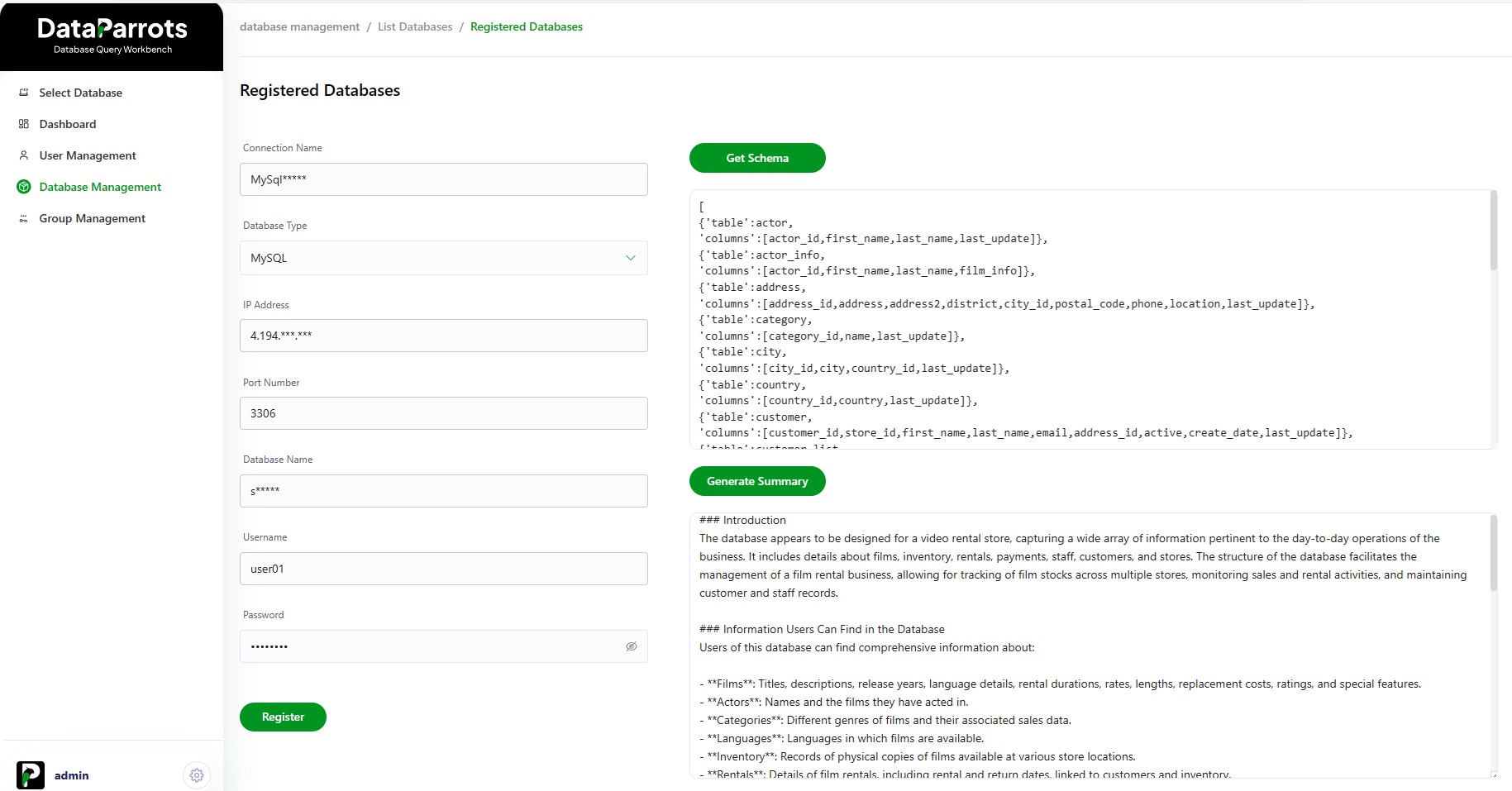
-
Use the "User Management" feature to manage your internal users. This tool enables you to add new users and manage their access to specific databases.
Users can be configured into three types: Admin, Tech User, and User. An 'Admin' possesses the ability to create and execute queries, as well as perform administrative tasks within
the application. Users categorized as 'User' experience a user interface tailored for non-technical individuals, emphasizing simplicity in interacting with the database
using questions and answers. Meanwhile, 'Tech User' types are provided with a user interface geared towards assisting in SQL statement generation and fine-tuning.
Steps to create a new user:
-
Enter the desired username.
-
Provide your email ID.
-
Create a robust password incorporating a blend of uppercase and lowercase letters, symbols, and numbers.
-
Specify the role type from the options: Admin, TechUser, and User.
-
Determine the associated database for which the user is being created.
-
Choose the group to which the user will belong.
-
-
Use the "Group Management" feature to manage authorization at the group level between users and databases.
For instance, you can establish a group named "Executives," add all executives within your organization to this group, and include all the relevant databases that you want them to access.
Steps to create a new Database Group:
-
Input the desired group name, such as Operations, Developers, etc.
-
Choose the associated database for which this group is being created.
-
Specify the types of users eligible to belong to this group. Multiple users can be selected.
-
Technical Professionals
One of the primary benefits of DataParrots for technical professionals is its ability to generate SQL statements. Writing and optimizing SQL queries can be a time-consuming and error-prone process, requiring proficiency in SQL syntax, familiarity with database schemas, and awareness of SQL dialects. DataParrots streamlines this process by generating SQL queries automatically, based on natural language questions posed by users. This eliminates the need for technical professionals to write complex queries manually, enabling them to focus their time and energy on more strategic tasks.
-
Sign in with your "Tech User" credentials provided by Administrator.
-
Choose and connect with the database you wish to query. Various database products are supported, making it easier for technical professionals to work with diverse database schemas.
-
Create intricate SQL queries using natural language input.
-
Review previous queries, bookmark favorite ones, generate charts, and even design your own dashboards.
-
Discover additional insights by using the 'Questions you may like' feature.
-
Tech Users can enhance queries with in-place editing and testing.
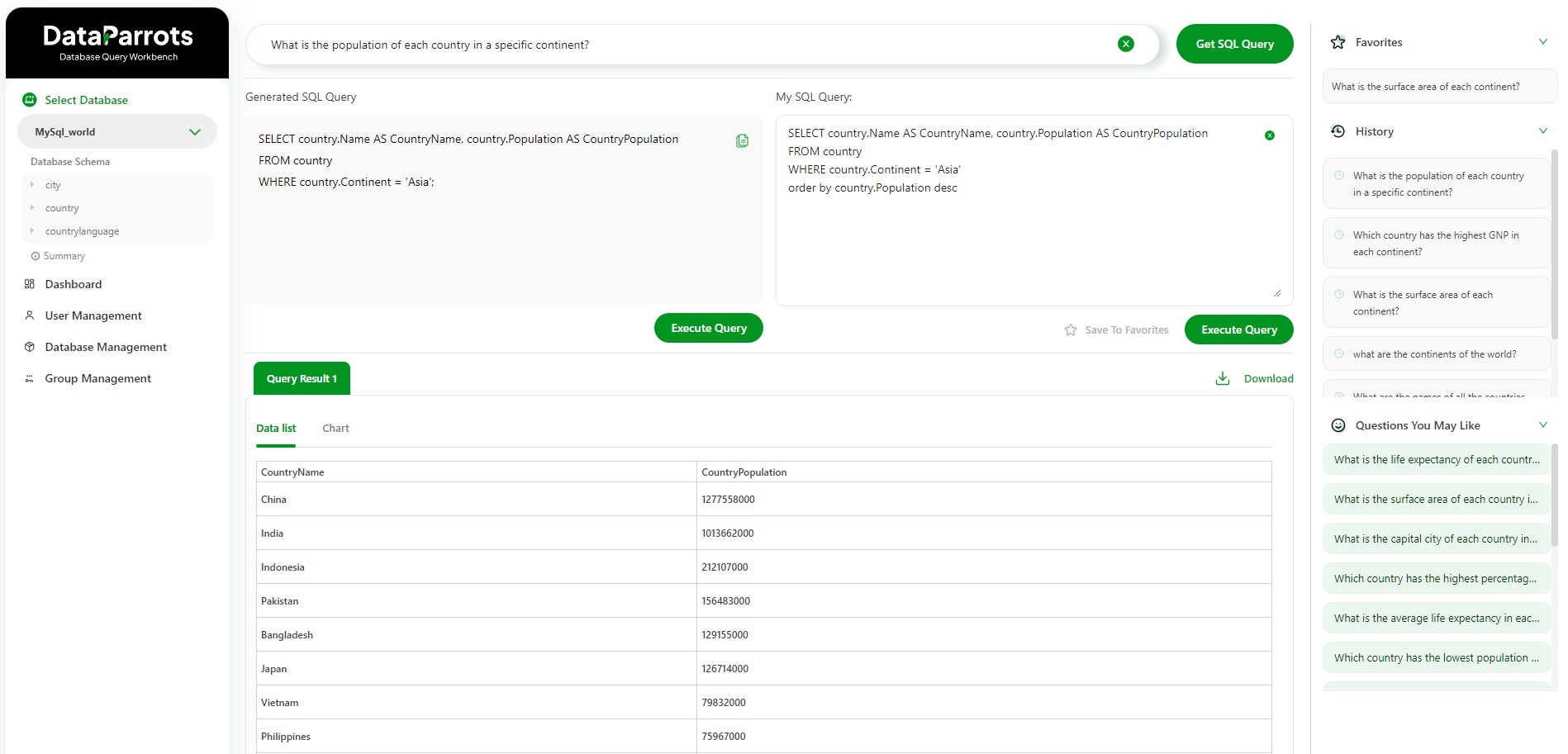
Business Professionals
With DataParrots, there's no requirement to rely on data professionals for report generation or manual query execution. Instead, managers can effortlessly inquire in plain English or any natural language, receiving real-time answers. Whether delving into customer trends, assessing sales performance, or pinpointing market opportunities, DataParrots empowers line-of-business managers with immediate access to data, facilitating quicker, data-driven decision-making.
-
Sign in with your "User" credentials provided by Administrator and select the database you wish to analyse.
-
Simply write questions in plain English or any natural language and receive real-time answers.
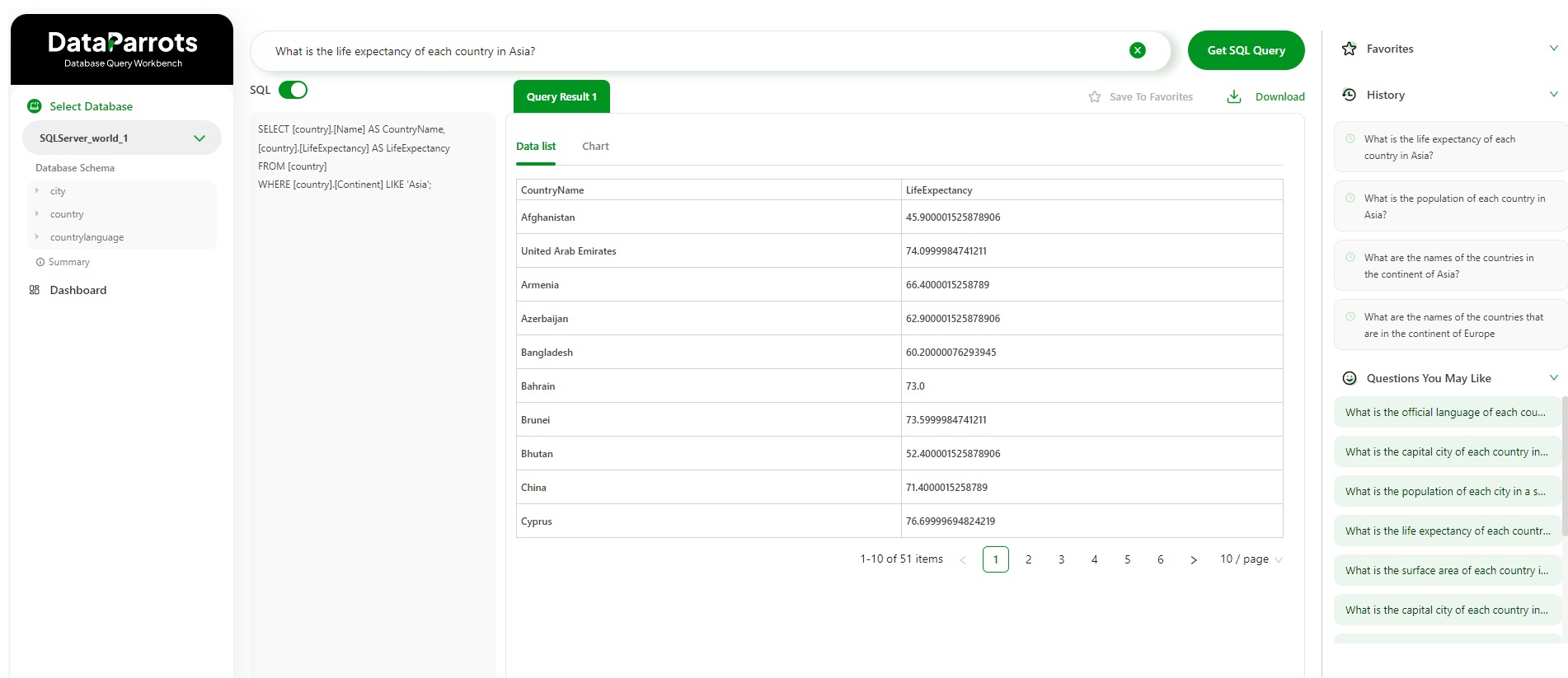
-
Visualize data and create personalized dashboards.
With a range of visualization options, business users can easily analyze and interpret data to uncover trends,
identify outliers, and make data-driven decisions.